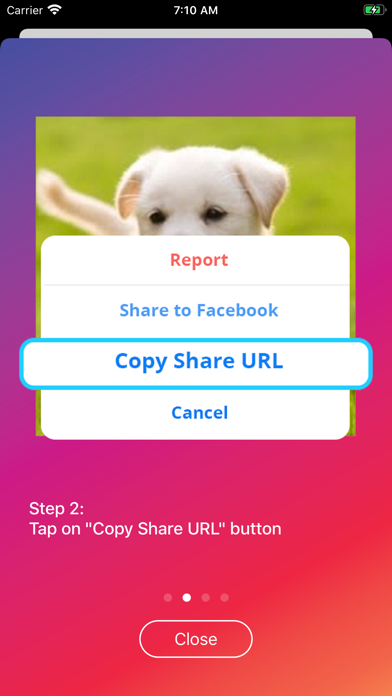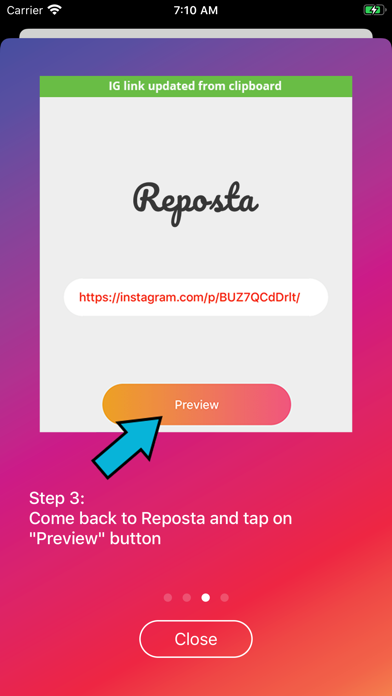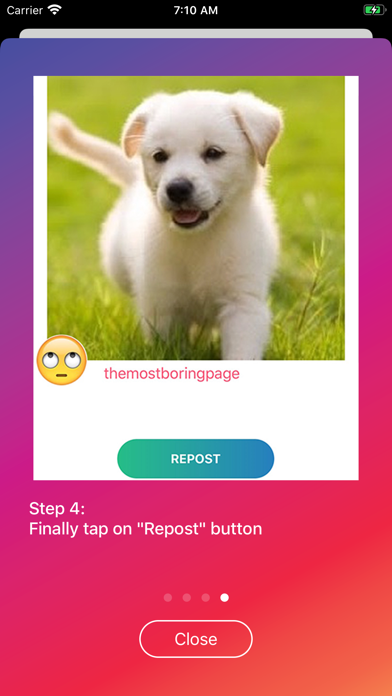send link to app
How to repost on Instagram / How to repost photos or videos on Instagram?
1. Open the Instagram app and select the photo or video you want to repost.
2. Tap on the three dots icon and then tap on Copy Share URL option.
3. Now open the Reposta app and tap on Preview button.
4. Now tap on Repost button.
Features:
Repost photos and videos from Instagram
No login required
No watermark
Disclaimer: Not affiliated with Instagram. The app only works to repost public content without any copyrights.